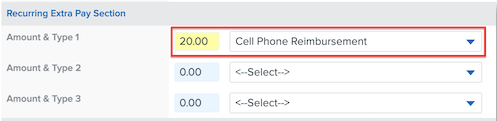How do I add and edit a recurring wage?
Primary hourly and/or salary wage records sync from HRIS to Payroll once an employee profile is properly setup. Recurring additional pay consists of supplemental pay outside of an employee’s standard pay. An example of this would be a cell phone reimbursement or group term life.
Recurring Additional Pay
To add a new or edit recurring additional pay:
-
In payroll, click Employee.
-
Search for the employee and click their name to open their profile.
-
Click Wage.
-
Click Edit.
-
Under the Recurring Extra Pay section, enter an amount and select the pay type from the dropdown menu.
-
Click Save.
Once saved, any record(s) under recurring additional pay will be included on all of the employee's paychecks until removed.